APC Back-UPS 850.
I’d guess that those maybe don’t use the same protocol as an APC Easy UPS. There’s a (widely-used) Linux software package, Network UPS Tools, which can talk to the APC UPSes that I’ve seen in the past.
https://networkupstools.org/stable-hcl.html
It has Back-UPS devices listed in the hardware compatibility list as well as devices from many other manufacturers, but I don’t see any reference to an “Easy UPS”.



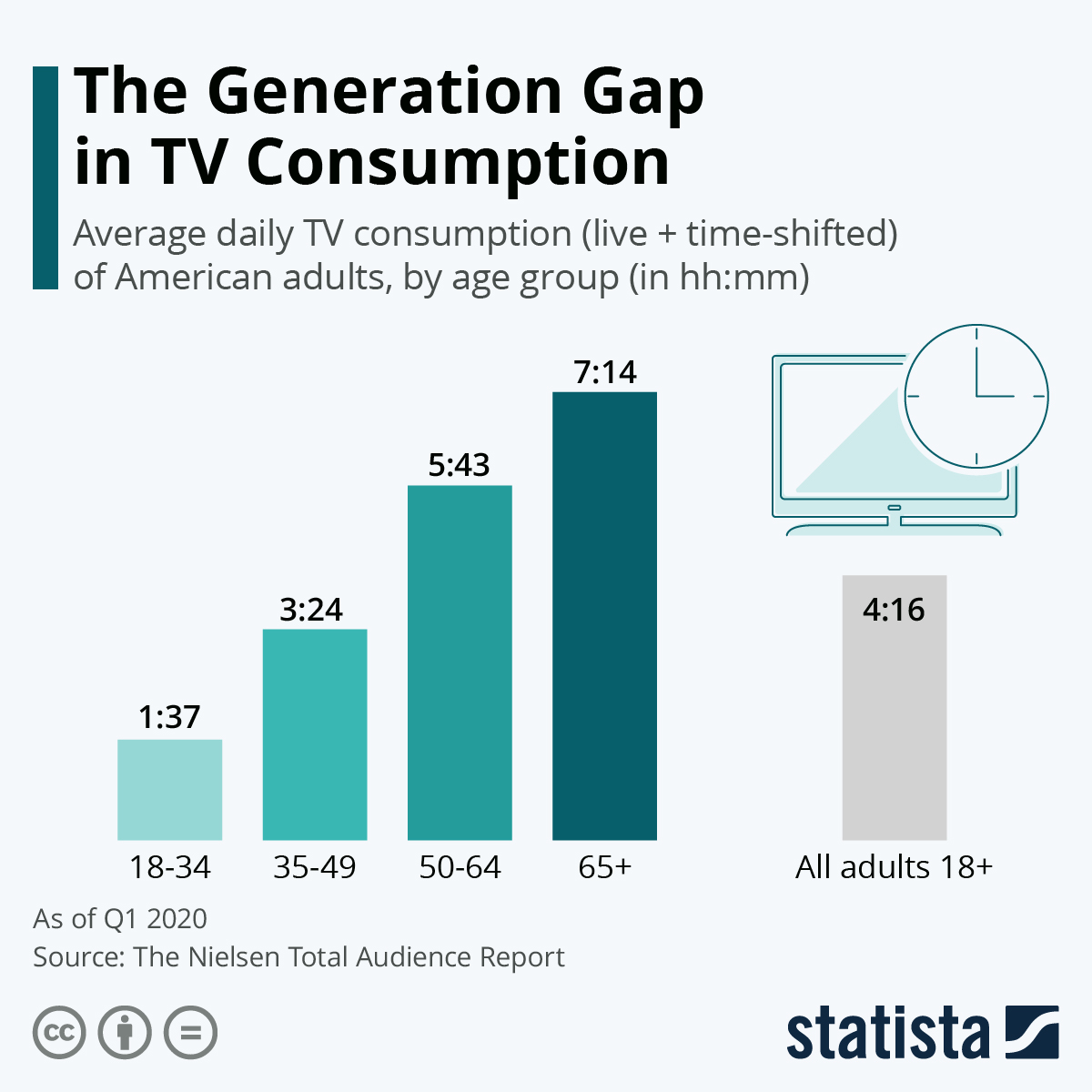


I did some time back. I don’t recall it being incredibly difficult to get running. What hardware are you trying to run it on?